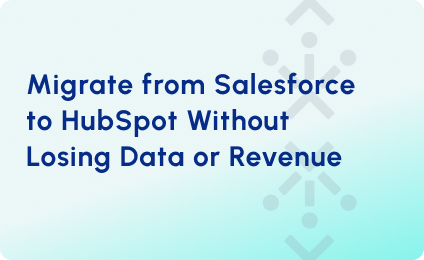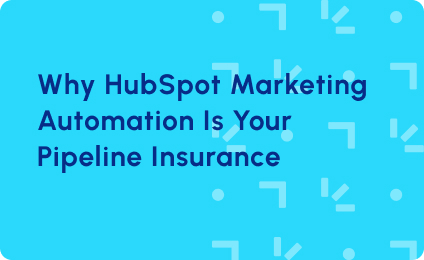Redefining Lifecycle Stages for PLG: How Product Signals Drive Revenue
Product is the first sales rep for PLG companies.
A PLG (Product-Led Growth) funnel focuses on driving customer acquisition and conversion through the product experience. However, traditional lifecycle models are blind to this. These models are built for demand-gen motion. They track leads through forms and email clicks while ignoring the most powerful signal in the funnel: product sign-up and usage.
PLG lifecycles are based on in-product engagement signals. These are the moments that indicate real intent. Yet in many companies, this data lives outside the CRM, disconnected from the systems that drive nurturing, scoring, routing, and sales outreach.
In this article, we’ll discuss how modern PLG companies are redefining lifecycle stages in CRM and marketing automation platforms. We will also explore how to use those signals to drive conversion, expansion, and retention.
The Challenge in Adopting the PLG Lifecycle Model
Most lifecycle models still assume a linear journey. They start with a lead capture form and progress through marketing nurture and SDR outreach. But in a PLG motion, that journey starts much earlier. Activation in a Product-Led Growth motion starts the moment a user takes a meaningful action inside the product—not when they submit a form or respond to outreach. These conversion signals are buried in product usage, not in vanity metrics like email opens or clicks.
This creates a disconnect between how users experience the product and how revenue teams measure engagement.
Friction Points in Product-Led Growth (PLG) Lifecycle Models
Most lifecycle frameworks weren’t built to handle product-first journeys. Here are the biggest gaps holding teams back:
1. Product Signals Don’t Drive Lifecycle Transitions
In most systems, stage changes (like MQL → SQL) are still triggered by form fills or email engagement and not by actual product usage.
Result: This disconnect means that power users may never get surfaced to Sales, while low-intent users might clutter the pipeline.
2. Sales Can’t See Who’s “Hot” Inside the Product
Key usage indicators (e.g., workspace invites, feature activations) stay siloed in tools like Mixpanel or Amplitude.
Result: Without visibility in Salesforce or HubSpot, SDRs can’t prioritize outreach based on product-qualified signals.
3. No Standard Scoring for PQLs (Product-Qualified Leads)
There’s no scoring model that weights actions like onboarding completion, power usage, or trial expansion. Everything is ad hoc.
Result: Without this, it’s impossible to separate curious testers from true buying signals.
4. Lifecycle Stages Don’t Reflect Real Journeys
Even when PQLs are identified, the handoff to sales is ad hoc—via Slack or spreadsheets, because CRMs aren’t structured to manage product-led flows.
Result: Leads go cold before Sales ever reaches out.
5. PQL Hand-off is Manual and Inconsistent
TPLG buyers don’t follow a straight path. They activate, upgrade, churn, re-engage—all on their own timeline.
Result: This results in misclassified contacts and broken automation logic.
How Product Signals Drive the Modern Lifecycle?
In a PLG motion, the product itself tells you who’s ready to buy. You just need to know what to look for. That starts by identifying the right product signals: key behaviors that indicate user activation, intent, or potential for expansion.
Examples of Product Signals
Below are the most common signal categories modern PLG teams use to define lifecycle progression and trigger sales or marketing actions:
- Activation Signals (User has reached first value)
These signals show that a user has passed the initial friction of setup and is realizing the product’s core value.- Onboarding Completion: Finished a setup checklist or key milestone (e.g., “connected data source,” “imported first file”)
- First Value Moment: Took an action directly linked to the product’s main value prop (e.g., created first dashboard, sent first campaign)
- Time-to-Value (TTV): Reached value milestone within a target window (e.g., first 24–48 hours), showing fast activation
- Intent & Conversion Signals (Ready to upgrade or talk to Sales)
These behaviors suggest a user is bumping into product limits or actively exploring paid features.- High-Intent Features Used: Engaged with paywalled functionality or exceeded usage caps
- Team Expansion: Invited multiple collaborators or enabled shared workspaces
- Usage Spikes: Sudden increases in session volume or advanced feature usage
- Billing Page Visits: Viewed pricing or upgrade screens multiple times
- Data Export / Integration Setup: Connected to external tools like Salesforce, Slack, or Zapier—often a sign of deep operational use
- Expansion & Upsell Signals (Post-sale growth potential)
These signals reflect a customer’s growing reliance on the product—often across teams or departments.- Feature Adoption Depth: Using advanced or enterprise-only capabilities
- Cross-Team Usage: Multiple roles or departments actively engaged
- Account Growth: Rising number of users, projects, or workspaces
- Customer Support Interactions: Frequent requests for best practices, API access, or onboarding help—signaling strategic value
- PQL Qualification Signals (Sales-readiness blend)
A strong Product-Qualified Lead (PQL) combines usage signals with firmographic fit.- ICP Match + Product Usage: Example—Director of RevOps at a SaaS company who invited 3 teammates and used core features
- Intent Signal Clusters: A user who hits a paywall, visits the billing page, and expands their team in the same week
- Scored Product Events: Weighted models (e.g., 10 pts for onboarding, 20 for feature use, 30 for pricing page) that reflect cumulative buying readiness
Once you’ve identified the product behaviors that matter, the next step is to define what those behaviors mean in the context of your lifecycle stages. Instead of relying on traditional MQL/SQL triggers like lead score or content downloads, a PLG lifecycle should move users through stages based on how deeply they engage with the product.
Here’s how it looks like:
1. Activated User: Completed the core onboarding flow.
👉 This signals they’ve experienced initial value and are primed for deeper engagement.
2. Sales-Ready User: Reached a set number of meaningful product milestones (e.g., invited teammates, integrated another tool, exported data).
👉 These actions often indicate intent or readiness to upgrade.
3. Expansion Opportunity: Surpassed usage thresholds, like reaching seat limits or exceeding activity quotas.
👉 This suggests upsell potential or a need for a higher tier.
To make this work in practice, product data needs to flow into your CRM and marketing tools. That way, you can combine it with firmographic and engagement data, like company size, job title, or campaign history, to drive more accurate lead scoring, routing, and lifecycle progression.
Reporting on PLG Lifecycle Performance
Once your lifecycle model reflects product behavior, the next step is making that behavior measurable. Without visibility into how users move through each stage or where they stall, it’s impossible to improve conversion, accelerate revenue, or scale what’s working.
In a PLG motion, the signals may start in the product, but the insights need to show up in your dashboards.
Key Metrics to Monitor – These core set of metrics connect usage patterns to revenue outcomes:
| Category | Metrics | Why it matters |
| Activation Metrics | Time-to-First Value (TTFV) | Avg. time from sign-up to a core product action (e.g., first project created); measures how quickly users reach value. |
| Activation Metrics | Activation Rate | % of sign-ups that reach onboarding or a first-value milestone; gauges initial success of onboarding. |
| Activation Metrics | Onboarding Drop-off Rate | % of users who abandon setup before completion; helps identify onboarding friction. |
| Activation Metrics | Guided Flow Completion Rate | % of users who complete tutorials or checklists; indicates engagement with in-app enablement. |
| Conversion Metrics | Free-to-Paid Conversion Rate | % of free or trial users converting to paid plans; key revenue driver. |
| Conversion Metrics | Upgrade Intent Signals | # of users hitting paywalls or visiting upgrade pages; shows purchase readiness. |
| Conversion Metrics | PQL Volume & Conversion Rate | Count of Product-Qualified Leads and % that convert to opportunities or closed-won deals. |
| Conversion Metrics | Sales-Assisted Conversion Rate | Conversion % for PQLs that received sales outreach; reflects impact of human follow-up. |
| Engagement & Retention Metrics | Weekly/Monthly Active Users (WAU/MAU) | Core user engagement indicators; show how many are consistently returning. |
| Engagement & Retention Metrics | Feature Adoption Rate | % of users using specific, high-value features; indicates product depth. |
| Engagement & Retention Metrics | Session Frequency / Stickiness Ratio | WAU/MAU ratio; higher ratio = more frequent usage and engagement. |
| Engagement & Retention Metrics | Churn Rate (User or Account) | % of users or accounts becoming inactive or canceling; essential for retention tracking. |
| Expansion Metrics | Account Expansion Rate | % of accounts increasing seat count, usage, or plan tier; signals LTV growth. |
| Expansion Metrics | Multi-Team/Department Usage | #/% of accounts with users from multiple departments; shows horizontal adoption. |
| Expansion Metrics | Paid Feature Adoption Rate | % of paying customers using advanced/premium features; precursor to expansion or upsell. |
| Operational Metrics | Stage Progression Rate | % of users moving through lifecycle stages (e.g., Activated → PQL → Paid); reflects funnel health. |
| Operational Metrics | Stage Drop-off Rate | % of users who stall at a lifecycle stage; helps spot friction points. |
| Operational Metrics | Lifecycle Stage Duration | Avg. time users spend in each stage; indicates lifecycle velocity and bottlenecks. |
| Operational Metrics | Attribution by Product Behavior | Identifies product actions most correlated with conversion or progression; supports model tuning. |
Power Lifecycle Stages with Product Signals
In product-led growth, the product is the most consistent touchpoint in the user journey and the most underutilized source of insight.
A lifecycle model that ignores product signals misses the point entirely. It leaves sales working blind, marketing scoring on vanity metrics, and success teams reacting instead of anticipating.
RevOps Global’s approach to lifecycle modeling shifts the focus where it belongs: on what users do, not just what they click. We’ve helped PLG companies:
- Define product milestones as lifecycle triggers.
- Sync usage data into CRM using data orchestration tools.
- Update lifecycle stages and lead scores dynamically based on actual product activity.
- Build conversion and velocity reports that combine product signals with firmographic and campaign data.
Book a 1:1 Strategy Call to see how we can help you connect product signals to revenue.