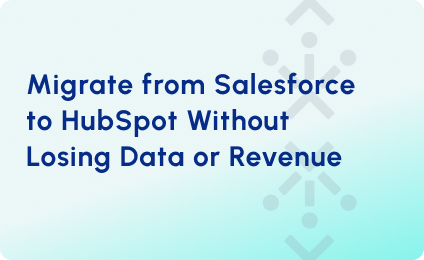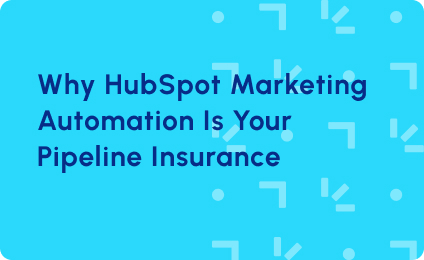Behavioral Trigger Automation for PLG
In a Product-Led Growth model, the product itself is the primary driver of acquisition, activation, and retention. But to unlock its full potential, marketing automation must go beyond simple time-based email sequences. The real power for PLG companies lies in behavioral trigger automation: responding to what users do (or don’t do) inside your product.
In this article, we’ll map the exact behaviors PLG leaders should track, how to operationalize behavioral triggers into cross-functional workflows, and where most teams fail in translating product data into actionable revenue signals.
Behavioral Trigger Automation Playbook
Effective behavioral trigger automation starts by identifying which product signals indicate readiness, risk, or opportunity. But identifying behaviors alone isn’t enough. The real impact comes when each behavior is directly tied to a clear automated action that moves the user forward in their journey. Below is a complete playbook that maps the most critical product behaviors to specific automation flows.
When a user logs in for the first time, it signals intent and begins the onboarding process. This is the moment to immediately deliver value and guide them toward their first success.
1. First Login / Signup → Initiate Onboarding
Example: The user completes account creation and verifies their email address.
Automation: The system launches the in-app onboarding sequence, triggers a welcome email with a quick-start guide, and schedules product tour prompts to help the user engage quickly.
To truly accelerate time-to-value, PLG onboarding should span multiple touchpoints—from email to in-app messages and even triggered CS outreach.
2. Key Feature Activation → Reinforce Value
When a user engages with a core product feature, it confirms early value realization. Reinforcing this momentum encourages deeper adoption.
Example: The user completes their first dashboard setup within 48 hours.
Automation: The system sends advanced tutorials, customer success stories, and usage tips that showcase additional features. For high-fit enterprise accounts, a task is assigned to sales for optional onboarding support.
3. Lack of Activity Post-Onboarding → Re-engage
If a user stops engaging after onboarding, it signals potential disengagement and early churn risk. Timely outreach can bring them back before interest fades.
Example: The user fails to log in or interact with the product for seven days after onboarding.
Automation: A re-engagement email is sent, reminding the user of the product’s value, highlighting unused features, and inviting them to schedule a customer success session. If there’s no response after multiple touches, customer success is notified for human outreach.
4. Team Expansion → Trigger Account-Level Growth Play
When users invite teammates, it shows increasing product penetration and signals account-level expansion potential.
Example: The account owner adds three or more users to the workspace within the first two weeks.
Automation: Admin users receive team enablement resources, while the system monitors approaching seat limits. If capacity nears plan limits, a proactive upgrade offer is triggered and the sales team is notified for follow-up.
5. Usage Limit Approaching → Drive Upsell Engagement
As usage nears plan limits, the user demonstrates growing dependency on the product, opening a natural window for upsell conversations.
Example: The account reaches 90% of allocated API calls or storage capacity.
Automation: In-app notifications alert the user to their current usage status, an email with upgrade options is sent to the account owner, and a Salesforce task is created for the account executive to reach out with personalized upsell messaging.
6. High Feature Engagement Without Conversion → Activate Sales-Assist Path
When free-tier users actively engage with advanced features but remain unconverted, it signals clear product interest with friction in the monetization path.
Example: The user creates multiple projects, connects integrations, and completes advanced workflows while remaining on the free plan.
Automation: A targeted upgrade email is sent, showcasing premium benefits and customer proof points. A limited-time upgrade incentive is offered. If conversion still doesn’t occur, sales are notified with detailed usage insights to conduct a tailored sales-assist outreach.
| Note: Many PLG companies successfully capture product data but struggle to operationalize these triggers across revenue teams. Designing these cross-functional workflows requires more than just syncing data—it demands full lifecycle modeling, persona mapping, and revenue system integration. |
7. Beta Adoption → Enhanced Adoption Nurture
When a user turns on a beta feature, it shows they’re curious and open to trying new things. This is a great chance to support them, show the feature’s value, and build trust.
Example:
The user enables a beta feature, like AI-powered reports or a new dashboard, and starts using it.
Automation:
A thank-you email is sent from the product team, explaining what the beta feature does and how it helps.
System Design for PLG Behavioral Trigger Automation
Behavioral trigger automation doesn’t happen inside one system. It requires a connected stack that collects product signals, processes them, and activates downstream workflows across marketing, sales, and customer success. The right integration between product analytics, marketing automation, and CRM is critical for operationalizing behavioral triggers.
1. Product Analytics to Capture Events
The first layer is capturing product behavior in real time. Tools like Segment, Amplitude, or Mixpanel track in-app events such as logins, feature activations, and usage milestones. These tools collect raw behavioral data and structure it for downstream systems.
2. Reverse ETL to Sync Product Data into CRM and Marketing Systems
Once product behavior is captured, Reverse ETL platforms like Census or Hightouch push this data from your product database or data warehouse into your CRM (Salesforce, HubSpot) and marketing automation platform (Marketo, HubSpot Marketing Hub). This makes real-time product data available for segmentation, scoring, and automated workflows.
For teams using platforms like Marketo or HubSpot, syncing product data through Reverse ETL becomes the foundation for personalized onboarding flows, feature-based nurtures, and re-engagement campaigns.
3. Marketing Automation to Deliver Nurture and Messaging
With product behavior data synced into your marketing automation platform, tools like Marketo or HubSpot can trigger emails, in-app messages, and multi-channel outreach based on real-time user activity.
4. CRM to Support Sales and Account-Level Actions
Finally, the CRM becomes the system of engagement for your sales team. Behavioral triggers can create tasks, notify account owners, or even generate opportunities automatically when key signals emerge. For example, when an account reaches a plan limit, the CRM assigns a task for the account executive with full usage context, enabling more effective sales conversations.
Turn Product Signals Into Revenue Growth
Behavioral trigger automation is not just a marketing tactic. In a PLG model, it becomes the connective tissue between product usage, marketing engagement, and sales execution. But most companies underestimate the complexity of designing the full operational flow, from data capture to revenue action.
At RevOps Global, we design and implement full-funnel lifecycle systems that transform product data into revenue-driving action. From behavioral triggers to lifecycle modeling, attribution frameworks to system integration, we make sure every signal leads to measurable outcomes..
If you’re ready to operationalize behavioral triggers into revenue-driving systems, let’s map it together.