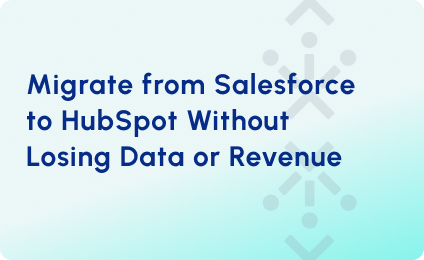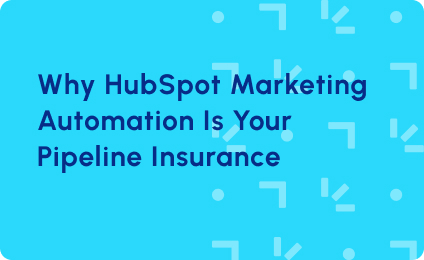Tracking Campaign ROI in Salesforce: Solving the Cost Visibility Problem
“Which channel gave us the best return in Q1?”
“What’s the cost per opportunity from content syndication?”
“Are we spending more than we should be on webinars?”
If you’re asking these kinds of questions and struggling to get clear answers out of Salesforce, you’re not alone!
On paper, ROI is a simple formula: Total Value Generated / Total Marketing Cost
But in practice, calculating ROI from within Salesforce is one of the biggest pain points for B2B marketers. Why? Because while Salesforce tracks revenue and campaign membership, it doesn’t natively track the real cost of a campaign.
Deman gen teams are left stitching together data manually from LinkedIn Ads, Google AdWords, and content syndication platforms, just to make basic ROI reports. This not only wastes time, but leaves room for error, missed insights, and ultimately, underfunded campaigns.
This article breaks down why tracking marketing campaign ROI in Salesforce falls short and what you can do about it.
7 Reasons Why Salesforce Campaign Cost Tracking Falls Short
Here are the most common limitations we see across marketing teams using Salesforce:
1. Manual Cost Entry
Salesforce offers an “Actual Cost” field on the Campaign object—but it’s just that: a single field. And it must be manually updated by the marketing team. There’s no native sync with platforms like Google Ads, LinkedIn, or Facebook. This creates the below problems:
- Costs are often entered inconsistently (or not at all).
- Data becomes outdated quickly, especially in fast-moving campaigns.
2. One Field, One Value
The Actual Cost field doesn’t let you break down spend by:
- Channel (e.g., Adwords, LinkedIn Ads, Content Syndication, Paid Social, Events)
- Vendor (e.g., agency fees vs. media spend)
- Phase (e.g., creation vs. promotion)
This lump-sum approach hides the detail you need to answer basic performance questions like:
- “How much did we spend on paid media to promote this webinar?”
- “What did this campaign cost us in March vs. April?”
3. No Support for Time-Based Spend Tracking
Many campaigns span multiple weeks or months and so does their cost. Maybe you promote a piece of content with $2,000 in February, $1,000 in March, and again in May.
Salesforce doesn’t allow you to log costs by month or by campaign run. Contrast this with Marketo’s Program Period Cost, which lets you log spend per channel per month. Without this granularity, there’s no way to:
- See how spend evolves over time
- Compare performance across campaign phases
- Optimize for timing or seasonality.
4. ROI Bias Toward Closed-Won
Many B2B marketing efforts, especially those in TOFU or nurture stages, don’t convert immediately. They may:
- Generate early-stage pipeline
- Influence long sales cycles
- Lead to expansion or upsell after initial sale
Yet these contributions are often excluded from ROI calculations.
For example: a $500/month customer that upgrades to a $20K annual contract post-purchase won’t reflect their full value unless you’re factoring in Customer Lifetime Value and multi-stage attribution. Salesforce doesn’t handle this natively, which leads to misleading insights about what’s truly working.
5. Attribution Gaps
By default, Salesforce attributes campaign impact in two ways:
- Primary Campaign Source — one campaign per opportunity
- Campaign Influence — multi-touch influence (requires setup and Enterprise+ edition)
These models miss complexity in modern buyer journeys, where leads:
- Engage across multiple campaigns
- Interact with multiple channels over time
Belong to buying groups, not just individual records
No matter the structure, here are some common issues that tend to pop up:
6. No Breakdown of Cost
Salesforce lacks native support for distinguishing between types of marketing spend across different asset types. Each marketing initiative, whether it’s a webinar, whitepaper, or product video has both:
- Fixed Costs (e.g., content creation, design)
- Variable Costs (e.g., paid promotion, syndication fees, internal time)
Salesforce doesn’t allow marketers to track or break down:
- Content production vs. promotion costs
- Event sponsorship vs. management and execution
- Time-based costs associated with individual campaign runs
This makes it impossible for marketing teams to attribute costs accurately to individual content assets, compare ROI across content types, and make informed investment decisions at the asset level.
7. Limited Reporting
Salesforce Out-of-the-box reports don’t show granular cost-per-responder, cost-by-channel, or month-over-month ROI breakdowns. Standard Salesforce Campaign reports are not built for cost-based performance analysis. You can’t easily:
- Track cost per responder across campaigns
- Compare ROI by source or asset
- Visualize monthly spend trends
Drill down into cost by channel, audience segment, or funnel stage
A healthy pipeline isn’t just about having more—it’s about having the right deals, moving at the right pace, with the right people involved.
So What Does This Mean?
Marketers are under growing pressure to prove which campaigns drive measurable impact—not just influence pipeline. But Salesforce doesn’t make that easy when campaign costs live outside the system, and reports rely on inconsistent or incomplete data.
Without a clear way to capture costs by channel, by month, or by asset, teams are forced to make decisions based on partial insights. And that leads to two big problems:
Undervaluing long-term, high-performing programs
Misallocating budget toward what’s easiest to measure—not what actually performs
That’s exactly why we built RevOps Global’s Campaign Cost Management solution. It bridges the gap between performance and spend—right inside Salesforce, so you can stop guessing and start proving ROI with confidence.
Key Features
- Native to Salesforce Campaigns: No external dependencies, no additional licenses.
- Track Monthly Cost by Source: Record spend per month, per channel (e.g., April 2025 – LinkedIn – $3,000).
- Bulk Upload Interface: Add spend across multiple campaigns with a single CSV.
- Standardized Source Detail Mapping: Aligns with your campaign naming and analytics structure.
- Advanced Custom Reporting: Includes campaign, campaign member, and cost data for flexible ROI dashboards.
- Out-of-the-box Dashboards: Pre-built visuals for cost per responder, ROI by month, and spend by source.
Wrapping Up
By layering in structured cost tracking using a solution like CCM, marketing leaders can accurately measure ROI over time and justify campaign budgets with confidenceWe’ve deployed this for clients ranging from growth-stage startups to enterprise teams using Salesforce as their central source of truth. Book a Demo if you’d like to see how this works!